So, I get a somewhat frantic e-mail on June 8, 2006 from a client of mine saying:
Hi David. I seem to have a problem that needs to be looked at over at my office. It’s the rack mount. It looks like PCI slots have bit the big one. I don’t know if the MOBO is fanito or what the story is but it can’t see any of the slots. I can’t get on the net which also means my network is down and that is never good for us.
🙂Can you let me know what you think can be done and when you can come and take a look for me.
Thanks;
A few things to note:
- He’s a nice guy
- He’s somewhat technical – hence the jargon about the PCI slots
Due to conflicting schedules and whatnot, I end up going to his office today to take a look at the computer. This is what I found:
- He tells me that his employee was sitting in the room and noticed that the computer rebooted itself, and when it started up, it showed device errors.
- He tried to update the drivers and such, but to no avail – which is when he got in touch with me.
- The computer is running Win XP Pro and appears to be functional
- I check the device manager, and there are some devices that are not recognized
- modem is not recognized
- network adapter is not recognized
- RAID adapter is not recognized
- I try to run the update drivers function, but it doesn’t find the drivers
- I shut down the system, unplug the power cable, clear all the power out of the system, and boot it back up
- Takes me to the same problem as before – problem still persists.
- After talking with him, we decided to run system restore to put the computer back about 2 weeks ago – right before the problem happened. Booted the system back up, and still doesn’t recognize the same devices.
- At this point, I figure that it’s a hardware problem, and perhaps a PCI slot has died – happened to me before.
- I open up the case, use my compressed air to clean out some dust – there really wasn’t much. I put the can down on a counter behind me.
- I notice that the modem is the only PCI device. The network card and RAID controller are on-board.
- I smell something a bit weird. I stick my head into the case to smell to see where it’s coming from. It’s smells a bit like a burnt capacitor or something.
- I turn back to get my air can, and when I turn back to the computer, I notice something that looks like a large dust ball. Take a look at what I found in the following 2 pictures (My client Elliot took them – I didn’t have my camera with me)

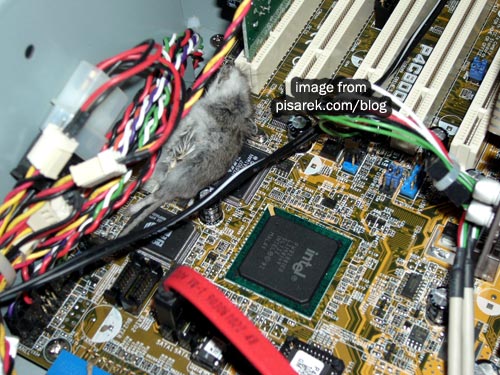
- As soon as I see this, I stand up and say to him “Dood – you have a problem”. He’s like WTF are you talking about? I tell him he has a mouse in the computer and he’s like “NO – ARE YOU KIDDING?”. Anyways, he hesitates, and I say “Come here and check it out”. He says “I don’t want to see it!”… I push him a bit more – he comes over – sees it – calls his fahter to come and take a look.
- Long and the short – he gets some latex gloves on, grabs the mouse (as if I would do that!) and puts it in a plastic bag to throw out. As he’s grabbing it, he says that it’s crispy! LOL
🙂 - He later confessed to me that he opened up the machine a few days ago, and didn’t notice or smell anything.
I was taking a look at the case, and found that 2 of the slots in the back of the computer didn’t have the slot covers installed. The mouse was quite small, so I’m presuming that’s where it got into the case. I guess it’s a good thing it didn’t find it’s way to any of the fans in the case!
Anyways, I tried to get the devices working – moved the modem to a different PCI slot, updated drivers, etc. – nothing worked. Now I have to see if I can get him another Asus P4C800 – so that it will not require new drivers and such.
That’ll be the last time that I go to a clients without a camera!
I’ve seen other things on the internet about how someone found their pet snake in their computer, but I’ve never witnessed this myself in the 15+ years I’ve been doing this!

